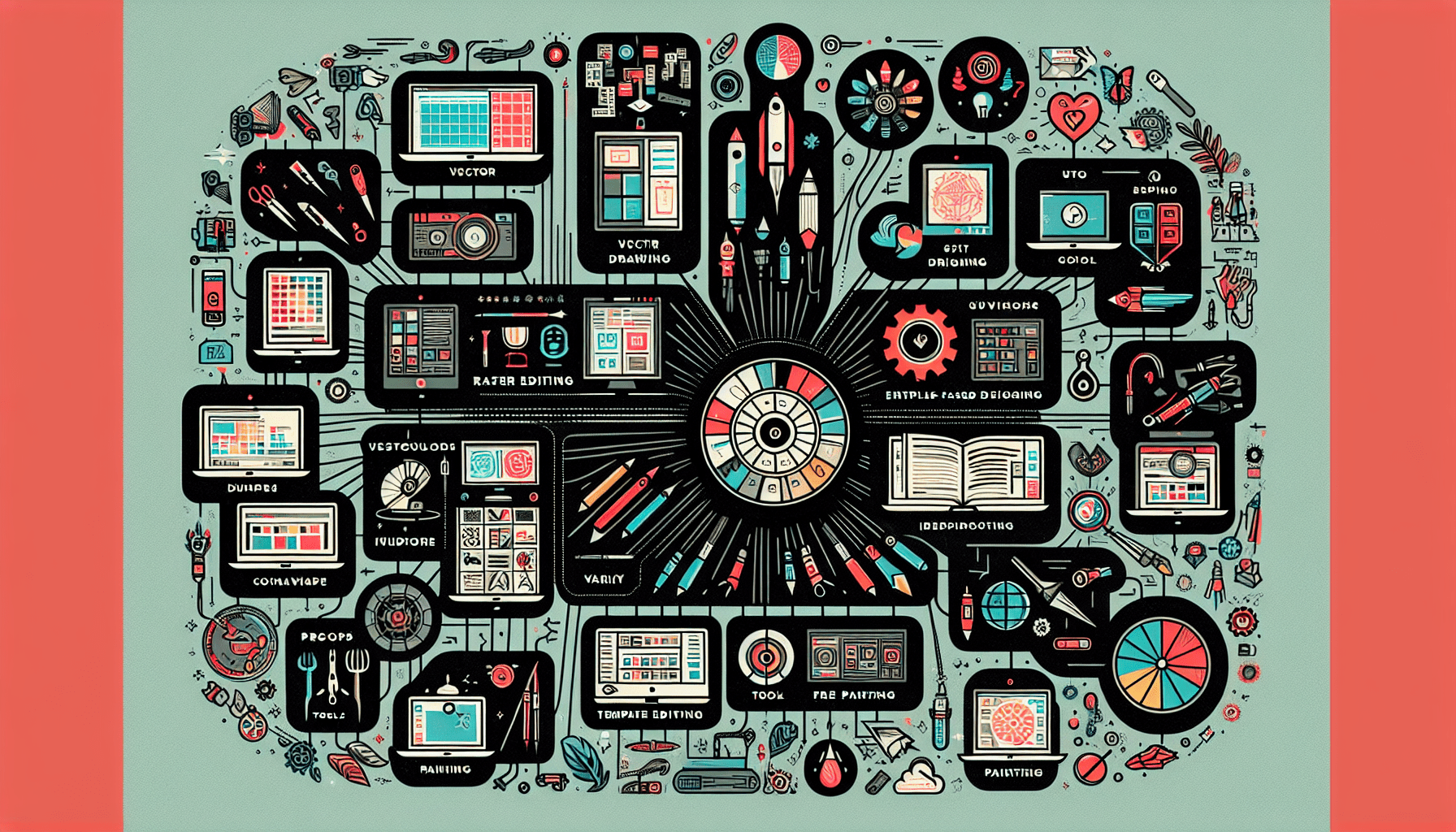If you’re an aspiring author or self-publisher looking to create an eye-catching ebook cover, you might find yourself wondering what tools or software would be the best fit for your design needs. With the abundance of options available, it can be overwhelming to choose the right one. Fortunately, this article will provide you with valuable insights into the world of ebook cover design and help you discover the ideal tools and software to bring your book to life. When it comes to designing ebook covers, there are several tools and software options available that can help you create stunning and professional-looking designs. In this article, we will explore ten popular options and highlight the key features and benefits of each. Whether you’re a beginner or an experienced designer, there is a tool on this list that will suit your needs and make the process of designing ebook covers a breeze.
1. Adobe Photoshop
Adobe Photoshop is widely regarded as the industry standard when it comes to graphic design software. It offers a wide range of design options, allowing you to create intricate and visually appealing ebook covers. With advanced editing features such as layers, filters, and color adjustments, Photoshop gives you the freedom to bring your creative vision to life. Additionally, Photoshop allows you to create custom graphics and illustrations using its versatile drawing and painting tools. Furthermore, it supports various file formats, making it easy to export your designs in the desired format for publishing.
2. Canva
If you’re looking for a user-friendly design tool that doesn’t require any prior design experience, Canva is a great option. Its intuitive interface and drag-and-drop functionality make it easy to create professional-looking ebook covers in minutes. Canva offers a wide range of pre-designed templates that you can customize and personalize to suit your book’s style and genre. While Canva offers free options, they also have a paid subscription plan that provides access to additional features and design elements. Moreover, Canva integrates seamlessly with various platforms, allowing you to directly share or publish your ebook covers.
3. Adobe Illustrator
Adobe Illustrator is another popular Adobe Creative Cloud software that is widely used by graphic designers. While it is primarily known for its vector-based design capabilities, Illustrator is a great tool for designing ebook covers. Its precise control over shapes and lines allows you to create clean and professional-looking designs. One of the key advantages of Illustrator is its ability to create scalable graphics, ensuring that your ebook covers look great on different devices and resolutions. Additionally, Illustrator is compatible with other Adobe Creative Cloud applications, providing you with a seamless workflow if you’re already using other Adobe software.
4. GIMP
For those looking for a free and open-source alternative to Adobe Photoshop, GIMP is an excellent choice. GIMP offers similar functionalities to Photoshop, making it a powerful tool for designing ebook covers. It supports multiple operating systems, including Windows, macOS, and Linux, ensuring compatibility regardless of your preferred platform. GIMP also benefits from continuous updates and community support, meaning you will have access to new features and improvements over time. Whether you’re a beginner or an experienced designer, GIMP provides a solid set of tools to create visually appealing ebook covers.
5. Pixelmator Pro
If you’re a Mac user looking for a powerful and intuitive image editing tool, Pixelmator Pro is worth considering. With its sleek and user-friendly interface, Pixelmator Pro makes it easy to edit and enhance your ebook cover images. It offers a range of powerful image editing tools, including color adjustments, retouching options, and special effects. One of the standout features of Pixelmator Pro is its non-destructive editing capabilities, allowing you to make changes to your designs without permanently altering the original image. Furthermore, Pixelmator Pro seamlessly integrates with Apple Photos, making it convenient to access and edit your photo library.
6. CorelDRAW
CorelDRAW is a popular design software that focuses on vector graphics editing. It provides advanced tools and features for creating professional-level designs, making it an excellent choice for designing ebook covers. With CorelDRAW, you can take advantage of its support for multiple pages and layers, allowing you to organize your design elements efficiently. It also offers the ability to import and export various file formats, ensuring compatibility with other design tools and platforms. Additionally, CorelDRAW provides a range of professional design tools and effects, giving you the ability to create visually stunning ebook covers.
7. Design Wizard
Design Wizard is an online design tool that offers an extensive library of customizable templates, making it easy to create eye-catching ebook covers. Its simple drag-and-drop interface allows you to easily add and arrange design elements to suit your book’s style and theme. Design Wizard also provides the option to upload custom images, ensuring you have complete flexibility in your design choices. One of the standout features of Design Wizard is its access to millions of high-quality stock images, giving you plenty of options to find the perfect visual elements for your ebook covers. Moreover, Design Wizard offers advanced editing features, allowing you to fine-tune your designs to perfection.
8. BookBrush
As the name suggests, BookBrush is specifically designed for creating book covers, making it an ideal choice for authors and publishers. It offers easy-to-use design tools that allow you to quickly create professional-looking ebook covers. BookBrush provides templates tailored specifically for ebook covers, ensuring that your designs are optimized for digital platforms. Additionally, BookBrush offers integration with major ebook platforms such as Amazon Kindle and Apple Books, making it convenient to directly publish your ebook covers. Furthermore, BookBrush provides access to a stock photo library, eliminating the need to search for suitable images elsewhere.
9. Inkscape
Inkscape is a free and open-source vector graphics editor that offers a range of tools and features for creating and editing ebook covers. It provides the ability to create and edit SVG files, which are widely used for scalable vector graphics. Inkscape also supports various file formats, allowing you to work with different design tools and platforms. With its extensive range of drawing tools, Inkscape provides the flexibility to create intricate and detailed ebook cover designs. Whether you’re a budget-conscious designer or simply prefer open-source software, Inkscape is a great option for designing ebook covers.
10. Snappa
Snappa is a user-friendly design tool that offers a wide range of features specifically tailored for creating social media graphics, including ebook covers. Its intuitive design interface makes it easy to create eye-catching designs, even if you have no prior design experience. Snappa provides customizable templates that can be easily personalized to match your book’s style and genre. Additionally, Snappa offers integration with various social media platforms, allowing you to directly share your ebook covers on platforms like Facebook, Twitter, and Instagram. Furthermore, Snappa provides the option to resize designs for different platforms, ensuring that your ebook covers look great on various devices and screens. Snappa also offers collaboration features, making it easy to work on designs with other team members or clients.
In conclusion, there are a variety of tools and software available for designing ebook covers, each with its own unique features and benefits. From industry-standard software like Adobe Photoshop and Illustrator, to user-friendly options like Canva and Snappa, to specialized tools like BookBrush, there is a tool to suit every designer’s needs and preferences. Whether you prefer a free and open-source option or are willing to invest in professional software, this list provides a comprehensive range of choices for creating stunning and professional-looking ebook covers. With these tools at your disposal, you can bring your creative vision to life and captivate readers with visually appealing book covers.